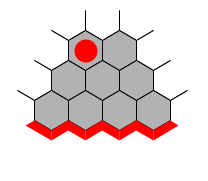Difference between revisions of "Talk:New board diagrams"
(boards with small hexes?) |
|||
| Line 18: | Line 18: | ||
Is there a way to create boards with small hexes, so that a single 19x19 board doesn't take up most of the screen? Right now, I am using a lot of HexWorld links because they take up less space. | Is there a way to create boards with small hexes, so that a single 19x19 board doesn't take up most of the screen? Right now, I am using a lot of HexWorld links because they take up less space. | ||
[[User:Hexanna|Hexanna]] ([[User talk:Hexanna|talk]]) 17:14, 17 August 2024 (UTC) | [[User:Hexanna|Hexanna]] ([[User talk:Hexanna|talk]]) 17:14, 17 August 2024 (UTC) | ||
| + | |||
| + | Not currently, as far as I know (unless there is a way to inject CSS into HexWiki markup). But I wouldn't worry too much about taking up most of the screen. The user can always type Ctrl-minus to resize the content. [[User:Selinger|Selinger]] ([[User talk:Selinger|talk]]) 22:10, 20 August 2024 (UTC) | ||
Latest revision as of 22:10, 20 August 2024
Is there any way that one can easily add diagrams that are not full rhombus hex boards? I want to expand the article on templates with pictures of things like the Ziggurat:
But that is just a png picture and not something created with the hex tag. Do I have to create my own png's or is there a slicker way to show non-rhombus areas of a board?
Wccanard.
I miss something like the arrrows in [1]. When a template has multiple pieces on the most distant row, one needs to mark which piece is the connected one. See Edge_template_III2f, where I solved this with using the number 1, but that's a bit confusing.
Richyfourtytwo
Is there a way to create boards with small hexes, so that a single 19x19 board doesn't take up most of the screen? Right now, I am using a lot of HexWorld links because they take up less space. Hexanna (talk) 17:14, 17 August 2024 (UTC)
Not currently, as far as I know (unless there is a way to inject CSS into HexWiki markup). But I wouldn't worry too much about taking up most of the screen. The user can always type Ctrl-minus to resize the content. Selinger (talk) 22:10, 20 August 2024 (UTC)